Did you know you can download a free pdf creation program called CutePDF Writer? With this you can print any document and select CutePDF from your list of printers, automatically creating a pdf.
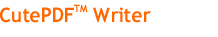
You'll see this on their download page
Installation Requirements
- Supports Microsoft Windows 98/ME/2000/XP/2003/Vista (x32/x64).
- Requires PS2PDF converter such as Ghostscript (recommended).
You can get the free GPL Ghostscript 8.15 here.
The pdf program comes in handy when someone does tutorials on their blog. Just highlight the entire tutorial, copy, and paste into a Word doc. no need to save the Word doc, just print using the CutePDF selection and save. Cool, huh?














1 comment:
HI, just read about the PDF writer. I have a free one also but I don't have to copy to word and so on. Just highlight the part you want to save, right click, select print (make sure you click on the wording part of the tute not a picture), when it comes up select the printer that is the pdf printer and it will come up for you to name and save. Really easy. Hope I expained it okay. I have had two pdf writers and they both worked like this so I am pretty sure CutePDF does too. (-;
Donna
Post a Comment